Blog
5 Test Automation Tools Recommended for Healthcare Application Testing
Introduction
According to McKinsey, the global digital health market was valued at $350B in 2019 which was boosted significantly by the global pandemic. The primary growth drivers are investments in areas such as patient care and experience, bringing more efficiency and accuracy in healthcare application testing and management of provider and payer operations. With this growth, as Healthcare software companies compete to gain a first-mover advantage, accelerating time to market requires an evolved software testing strategy that inculcates a more real-time risk assessment mentality than simple function testing.
The recent industry trends in healthcare software testing focus on ‘Cost’, ‘Speed’ and ‘Quality’ for bringing safe and patient-centric products to market respecting the corporate speed-to-market ambition. With organizations shifting to this real-time, insights-driven testing to modernize their healthcare applications, identifying the right testing tools for their specific needs are quintessential.
Understanding the application’s needs for identifying the right test automation tools
Understanding Application Needs to Define a Testing Strategy
As the Healthcare IT market is making more R&D investments in digital and connected health, several key factors need to be considered in developing and testing the application.
These factors include:
- Overall reliability and consistent performance
- Software integration with other systems
- Interoperability and security
- Data handling capabilities
- Compliance with HL7, DICOM, HIPAA, and other necessary regulatory compliances and guidelines
Understanding the needs and the complex use environment of the healthcare application, the testing practice can define the test automation strategy and tools to be used.
5 Leading Test Automation Tools for Healthcare Applications
Below are 5 test automation tools that are prevalent in healthcare application testing:
Selenium is an open-source framework that is widely used for the automation of test cases for web applications. Selenium runs on Windows, Linux and macOS, supports automation across major browsers in popular programming languages such as Java, C#, Python, Perl, and Ruby.
Key benefits
- Development of advanced and complex automation scripts with minimal input costs.
- Parallel test execution reducing the test execution time.
- Multi-Language, multi-browser, multi-platform support.
- Selenium has a large and active community that provides support and constant updates for better automation.
Selected used cases
- Test automation of patient health information management software or web-based applications used by providers for patient data access managing data security and privacy.
- Test automation of payer applications and reimbursement systems managing large amounts of data.
- Testing of patient engagement applications with telehealth and health data interoperability features.
Appium is an open-source automated testing platform designed specifically for mobile apps. It supports the automation of iOS and Android native, hybrid, and mobile web applications. It is a server-based automation platform that uses vendor-provided automation frameworks.
Key benefits
- Test automation allowing reduced time to market for mobile applications while meeting rigorous quality and regulatory standards.
- Multi-language and multi-system automation capability.
- Native application testing without SDK or program recompilation needs.
Selected used cases
- Automation testing of patient engagement mobile applications with an encrypted conversation, scheduling, and secured patient data access.
- Provider/clinician-patient data access applications with secured access and information sharing.
- Testing of diagnostic image viewer mobile applications for different complex form factors and OS versions.
TestComplete is a well-known paid platform for automating mobile, web applications, and desktop testing. It supports JavaScript, VBScript, and Python scripting languages and healthcare application testing techniques like regression testing, distributed testing, data-driven testing, and keyword-driven testing.
Its powerful recording and replay capabilities allow a user to create and run functional user interface tests. This test automation platform can also be easily combined with other items from the SmartBear brand.
Key benefits
- Allows users to create complex automated test scripts with minimal scripting.
- Native support for Behaviour Driven Development.
- Easy-to-use visual recording and replay functionality.
- Easy to use UI.
Selected used cases
- Test automation for functional and GUI testing of healthcare applications with minimal investment in training software testers in scripting languages thus saving time and costs.
- Automating healthcare applications that are installed as software on Windows machines.
- Test automation for integration of mobile healthcare applications with web services and desktop software.
Termed as a pioneer in RPA (Robotic Process Automation) solutions by several top analysts such as Gartner and Forrester, Eggplant Functional is a GUI test automation platform with a black-box approach.
Eggplant functional is a test automation tool that can be used for any platform, technology, or browser, or operating system for diverse applications such as healthcare application testing, cross-platform testing, performance testing, rich internet application testing, as well as Mobile testing.
Key benefits
- Script-less models, AI, and analytics for test case generation, optimization, and analytics.
- Testing interoperability and performance across devices, OS, at any layer from UI to API to the database.
- Non-invasive testing tool, for test automation without ever touching the source code.
- Low-code/no-code platform to be easily used by domain experts, full-stack developers, business analysts.
Selected used cases
- Test automation with frequent cycles for various provider applications dealing with sensitive patient records, and highly graphic images.
- Test automation of complex integrated systems, often cross-platform and communicating with various information systems, websites, and databases.
LabVIEW is a system-design platform for data collection, test automation, instrument control, and embedded device design. Where a functional and intuitive GUI or hardware interaction is needed, LabVIEW is used. Robotic tools for testing hardware systems and remote testing of device-based software applications can be built with LabVIEW.
Key benefits
- Real-time simulation for testing of embedded code without the need of system hardware.
- Robotic tool design for automated testing of the hardware device.
- Easily connectable to third-party devices due to its ability to communicate over Ethernet/IP, EtherCAT, Modbus, OPC UA, and PROFIBUS.
- Automation of signal capture, validation, and measurement with fewer efforts compared to conventional programming environments.
Selected used cases
- Making emulators or digital twins for complex hardware testing by eliminating the need for actual hardware.
- Automated testing of devices such as functional and GUI testing specifically in situations where devices need to be tested remotely.
Factors to Consider While Selecting a Test Automation Tool
As healthcare IT and medical device companies develop and launch more and more patient-centric solutions, complexities of the system increase with aspects such as interoperability, mobile health, data security, and privacy, and various regulatory guidelines to be taken into consideration. Thorough testing for product quality along with time-to-market ambitions will require a well-defined healthcare application testing strategy with accurately identified tools catering to specific testing project requirements. Several factors that should be taken into consideration while selecting tools are licensing models, key automation requirements, and tool features, tool complexity, and learning curve, and finally analyzing potential test effectiveness, improved quality, and cost-benefit analysis. The right tool can help healthcare organizations reduce overall testing time, maintenance cost, improve reusability of cost and offer high RoI.