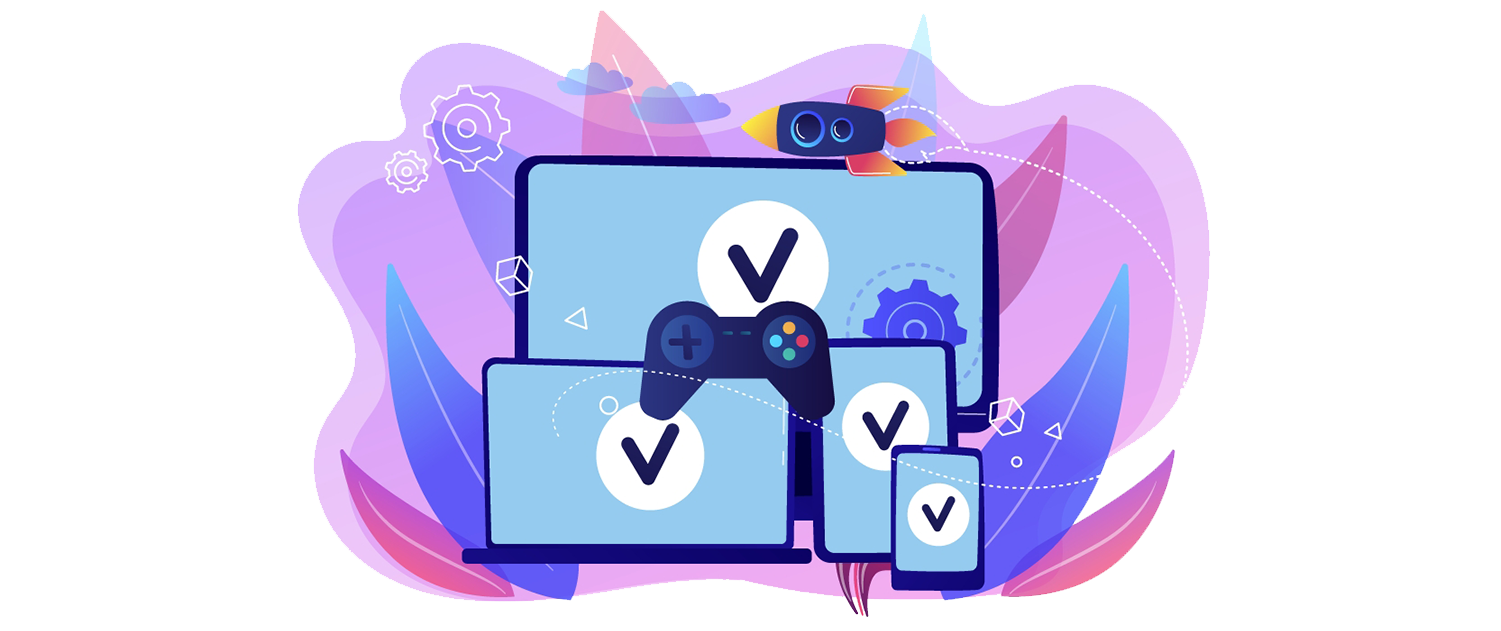Attention
This website is best viewed in portrait mode.
Explore

Falconeye
An agentless test automation platform for multimedia and broadcast applications. One platform for automation of both functional and performance testing on all end-user devices.
How it Works

Analyze and Identify Test Scenarios
A test automation mindset is about addressing quality challenges, not just gradually reducing manual steps
A feasibility review determines the coverage achievable on a given network, which is the first step in every organization's automation transformation. Automation coverage across multiple device platforms is one of the core metrics used to evaluate the success of the automation transition process.
FalconEye offers the following services for effective and efficient coverage:
- A comprehensive set of standard APIs for multiscreen and multi-device automation.
- Capability to emulate IR, IP and Bluetooth controls
- Both element-based as well as OCR and image comparison based testing modes for automation
- Support for multiple resolutions, including 4K, HD, and SD
- Set of High-precision API (HPAPIs) for frame-accurate performance measurement
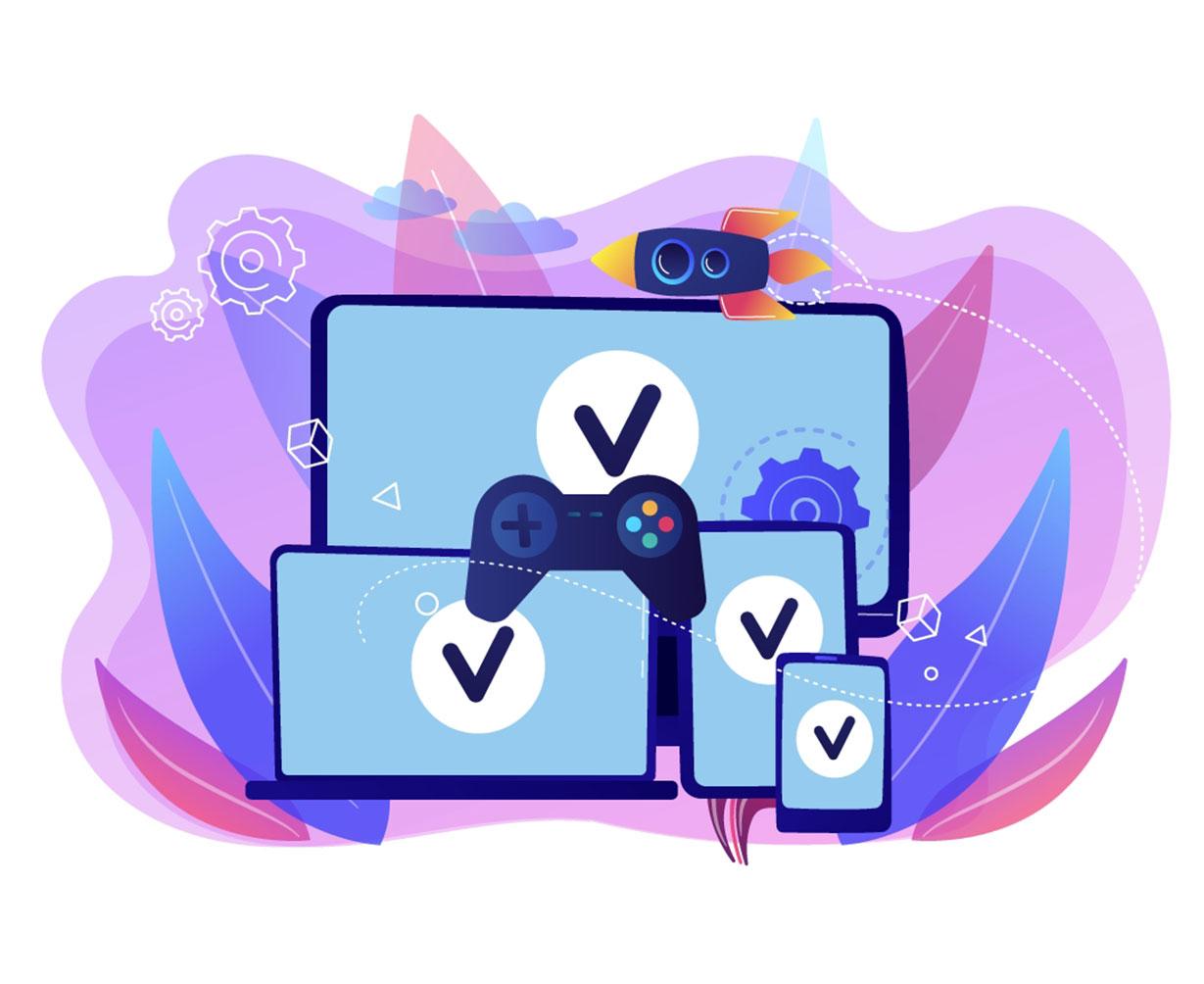
Set up and Configure Devices
A multi-user interface that supports all of the device platforms through which a media or broadcast service provider might choose to test their applications on
- Android and iOS mobile phones and tablets
- Connected TVs, Roku, Amazon Fire TV, Apple TV, Chromecast
- Gaming consoles: PlayStation and Xbox
- Multi-platform browsers: Chrome, Firefox, IE, Safari
- Set-top-boxes: IP, Satellite, or Hybrid
Scale your testing infrastructure across multiple geographies:
- Device management from a central location
- Test management that is centralised
- Access control from a central location

Develop and Validate Automation Scripts
An integrated development environment is quintessential for any automation transformation
The underlying automation platform's level of IDE support has a significant effect on automation efficiency.
FalconEye offers you the choice of using an inbuilt IDE or Visual Studio Code with a FalconEye plugin for scripting.
Either of these solutions would help with automation in two ways:
Script Development
- Generate scripting templates for each device platform
- Code snippets for every API
- Inbuilt API help section
- Auto code generation
Script Validation and Acceptance
In-app option to:
- Execute the script under development
- Visualize the test execution on the test device
- Correlate test step, test logs, and device logs for validation and acceptance
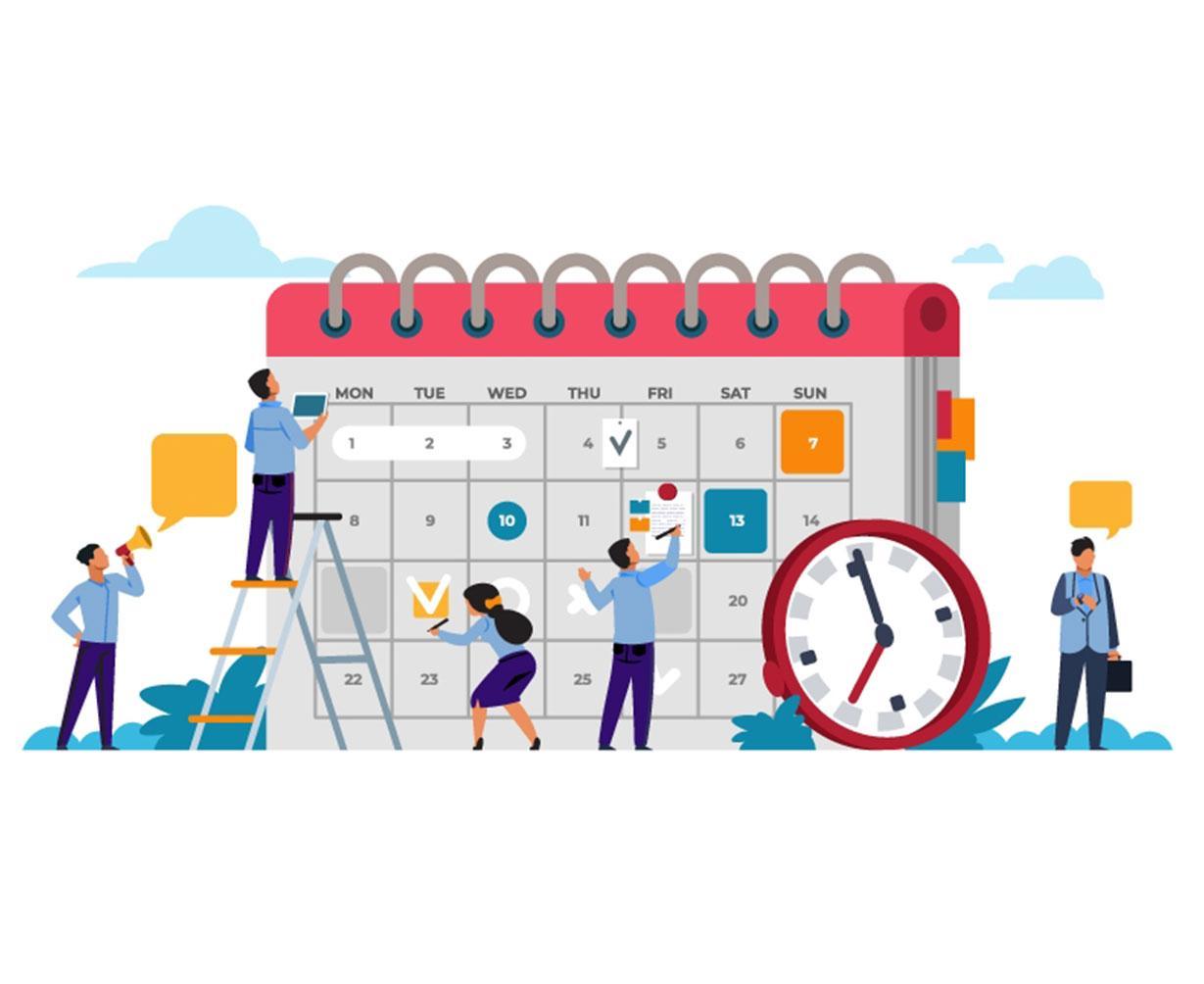
Schedule and Execute Tests
Create and manage multiple script repositories to enable test automation for the organization's various cross-functional teams.
Apply version control to the scripts and framework libraries to match the application version for which the scripts were developed and tested.
Create test packs and test suites for test execution.
Schedule these tests for execution using two methods:
- Inbuilt scheduler module: Choose the test cases, the list of test devices, the appropriate date and time, and that's all there is to it.
- Control the test execution through a CICD pipeline
Select the option that best suits your requirements.

Insights and Actions
Set up a quality checkpoint and monitor the product's release readiness
- Identify the similarity of test case failures across product functions, versions, and platforms
- Identify any change in the performance parameters
- Identify any change in the stability index
- Determine the source of errors in test cases
- Correlate the data from the test steps, video recording, logs from script, device, and the network
Key Features & Advantages

VS Code Plugin
The most widely used IDE for increasing automation productivity
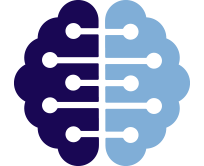
Artificial intelligence
AI-driven algorithms for video quality analysis reduce the number of false positives
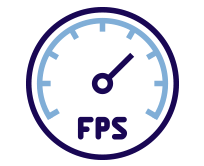
Accuracy
Frame accurate performance measurement at a rate of up to 60 FPS

Remote testing
Enable remote working through 24/7 access to test devices in the lab
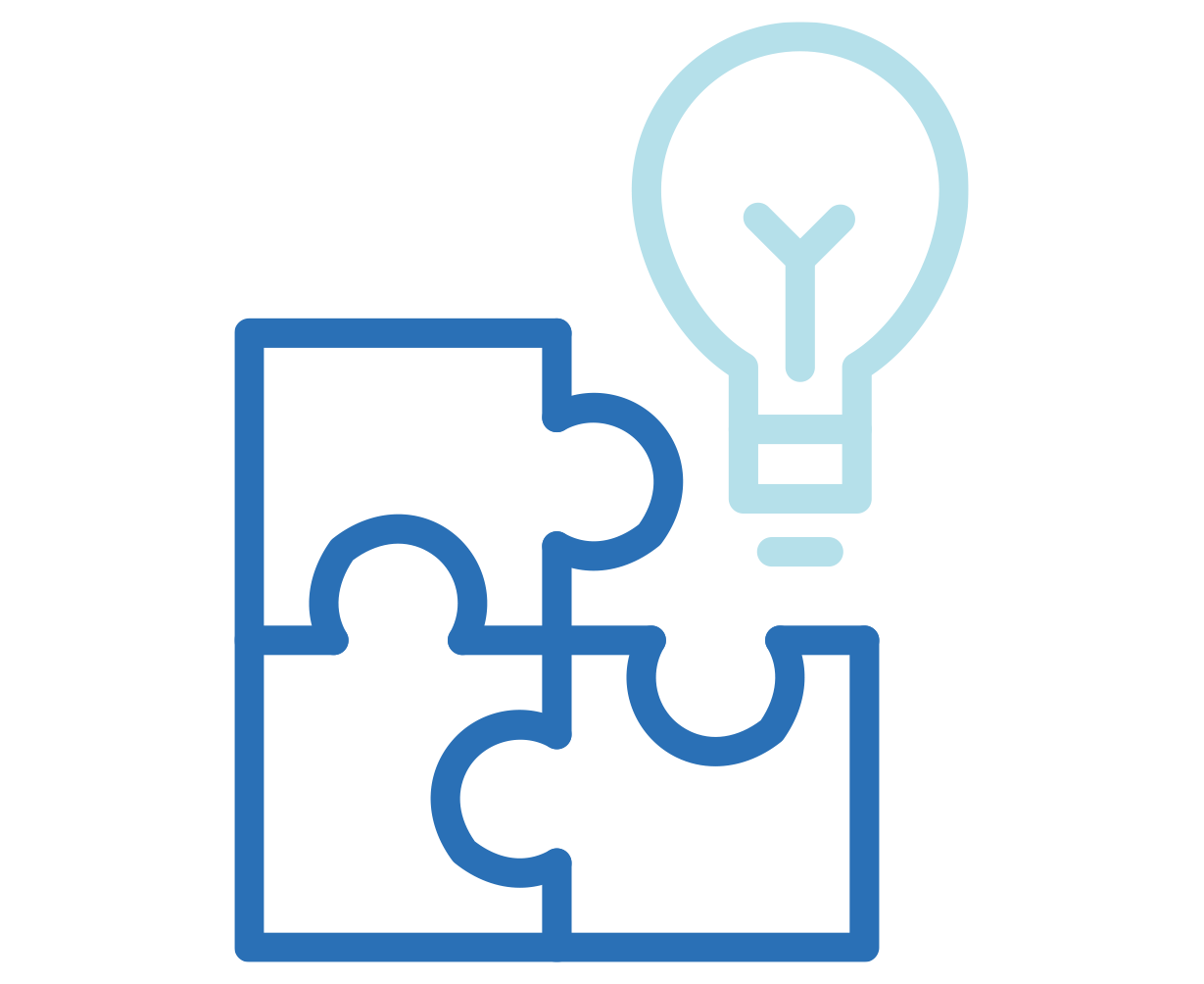
Rest APIs for third party tool integration
Integrate with the CICD and ALM tools to realize the benefits of the DevOps
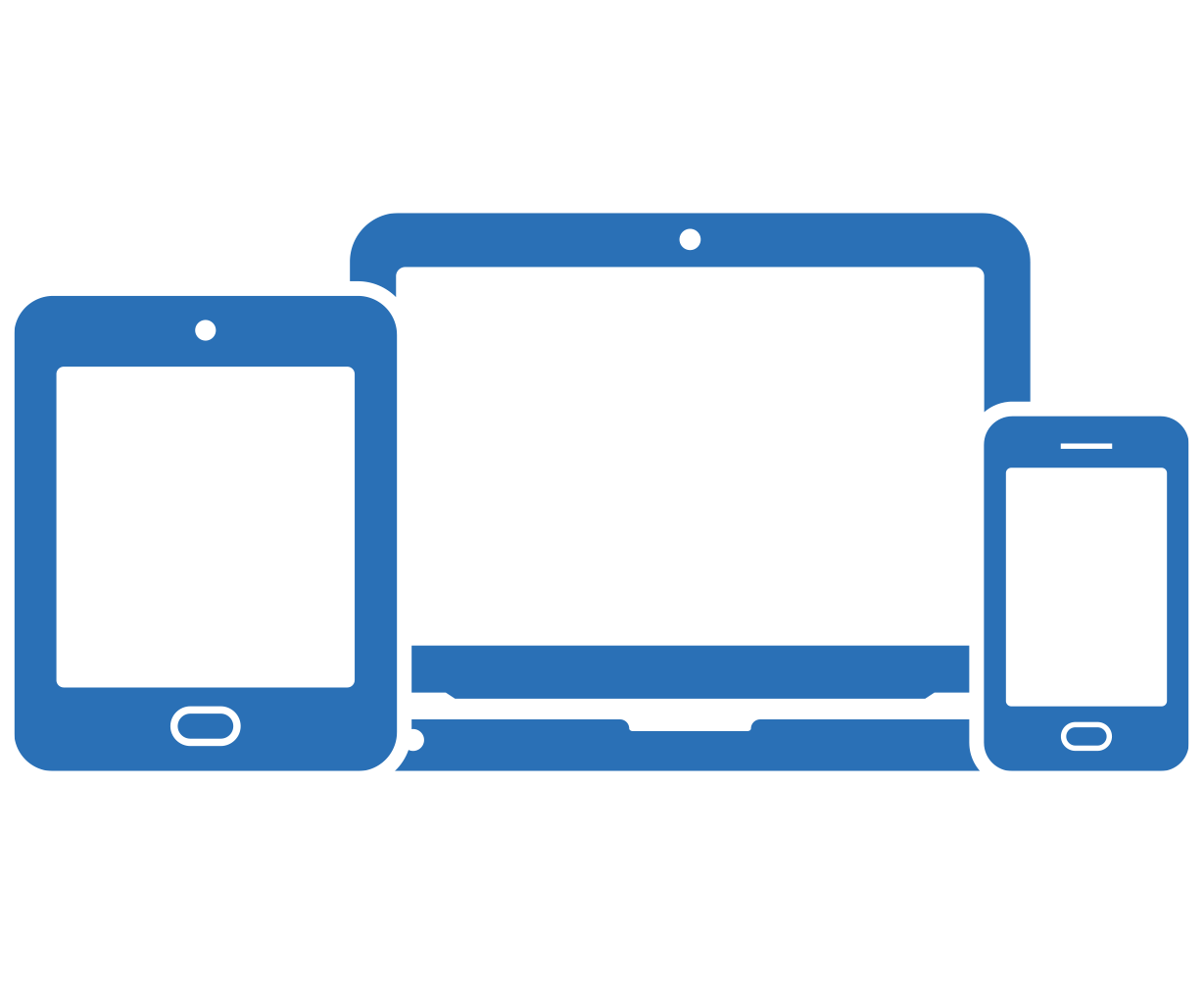
Multi-screen access
Automate testing of multiscreen functionalities like Chromecast
Powering 200 million+ users